XTOOL iOBD2 OBD2 EOBD Scanner Support Bluetooth 4.0 for iOS and Android
$24.99Free Shipping
$25.99
- Brands Xtool
- Product Code: OS6807
- Availability: In Stock
- Weight: 0.10kg
- Size: 6.00cm * 6.00cm * 4.00cm (L x W x H)

XTOOL iOBD2 OBD2 EOBD Scanner Support Bluetooth 4.0 for iOS and Android
$24.99Free Shipping
$24.99Free Shipping
$25.99
XTOOL iOBD2 OBD2 EOBD Scanner Support Bluetooth 4.0 for iOS and Android
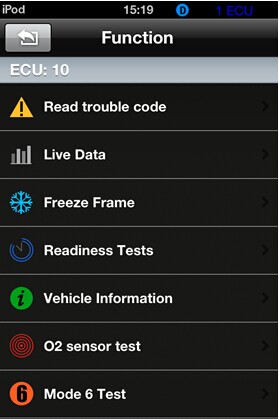

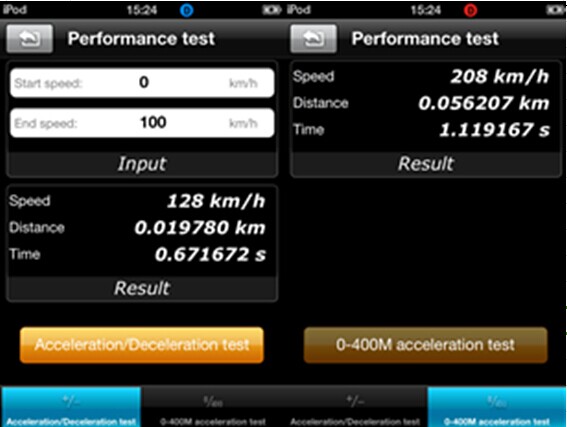
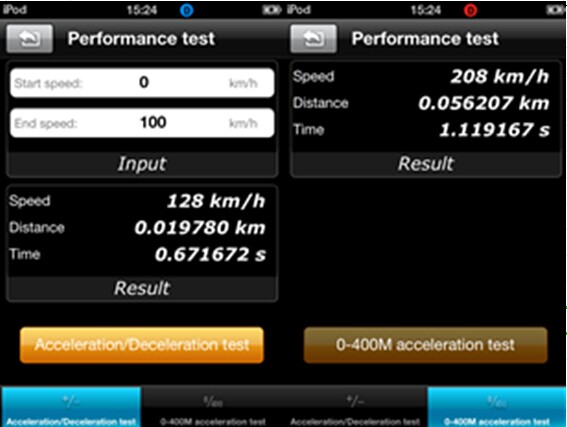

How to install iOBD2 Scanner app & adapter
1) iOBD2 app installation
Installation of IOS version
--Install by smartphone
Open the App store, search iOBD2, download the app and install.
--Install by iTunes
Download and install iTunes. Then search iOBD2 on iTunes, download the app and install.
Installation of Android version
--Install by website
Open iOBD2 official website en.iobd2.com, download iOBD2 to the phone and install.
--Install by Google play store
Download Google play store. Search iOBD2 on Google play, download the app and install.
When installing the app, please do not delete data or format memory card, otherwise it may lead to app installation failed. When the install finished, click “open” to run the app (before running the app, please set Bluetooth connection, otherwise it cannot read the data); click “complete” to exit. The shortcut of iOBD2 will appear on the main screen when the app installed successfully. Click to open iOBD2 and the screen will show as follows.

2) iOBD2 Adapter connection
Plug the iOBD2 adapter into the OBD II port on the car; turn the ignition on without starting
the engine. The OBD II port is usually under the dashboard, but it may be different on different car models.
Trip Route
This function can track your driving route.
For iOS devices, select Setting on the phone, choose Privacy, Open the Location Services, and turn on iOBD2 interface. Run the iOBD2 app, choose “My dashboard”, and start driving the car, it will automatically track the driving route and save it on History menu. When exiting “My dashboard”, it will stop tracking the driving route. You can review the saved tracking route in History menu.

For Android devices, the trip route tracking is open by default. You can check the recorded trip route in the History menu. To open or close the trip route tracking function, you can click the Setting button and find the Track option.
How to update diagnostic software
Users can find out the latest software release information, download and install software by logging in to App store.
More information, please visit iOBD2 official site www.iOBD2.com

Shipping Warranty:
We usually ship goods By DHL and China post.
DHL: 3-5 days
If you want ship by UPS, EMS, Fedex,Aramex,
UPS and Fedex: 5-7 days
Aramex and EMS: 10-15 working days (this express can’t ship with battery)
China post: 7- 20 working days. At most 45 days.
If you have not received the goods during the normal time, please contact us for checking the package status timely online or by email.
Quality Problem:
1.Warranty Time: within 7 days after receiving package, Buyer: Submit a complaint(Mail toinfo@obdsvs.com ) and Return the items to Seller's assigned address by DHL or Post. Seller: If can not repair,exchange a new one (Items must be in new condition with original packaging and accessories.) ship cost: Seller
2:within 8-14 days after receiving package: Buyer: Submit a complaint and Return the items to assigned address by DHL or Post for repairing. Seller: If can not repair,exchange a new one (Items must be in new condition with original packaging and accessories.)
Return Ship cost: Buyer, Resend ship cost: Seller
3.within 15 days to 1 year after receiving package. Buyer: Submit a complaint and Return the items to assigned address by DHL or Post for repairing, Ship cost: Buyer
Lost in the delivery:
1.30 days after shipping, Buyer: Submit proof to seller, Seller: Contact carrier to ask for Claimant and arrange another shipment to buyer, Ship Cost: Seller
Customs Problem:
1.30 days after shipping,Buyer: Finish customs clearance when import,Seller: Try to help buyer to finish customs clearance but not responsible on this.
Customs duties or agent fees: Buyer。
Received wrong Items:
1.within 3 days after receiving package。Buyer: Report to Seller,and return the full package in good condition to assigned address by DHL or Post in 3 days. Seller: Arrange shipment for the correct items. Ship cost: Seller
Man-made Damage: such as update machine online, dismantle the equipment, and so on: within 1 year. Buyer: Report to Seller,and return the items for repairing to assigned address by DHL or Post. ship cost: Buyer
Note:
1.Warranty Policy only protects Main parts.Other parts are out of our warranty policy.
2.Before return,please confirm with us. we will give you a shipping address once confirmming the problem. Buyer will be responsible for any risks or costs without our permission.
3.Buyer needs return the items by cheaper DHL or Post, or we can't get them because of restrict Customs Policy.
4.The Warranty Policy fits for all products except some products which state the warranty specially in description.
Warranty Item
Main Unit for Equipment 1 year warrnaty
Machine peripheral equipments and wire No warranty
Car diagnostic laptop 3 months
Data Hard Disk No warranty
Car software No warranty
Consumables No warranty